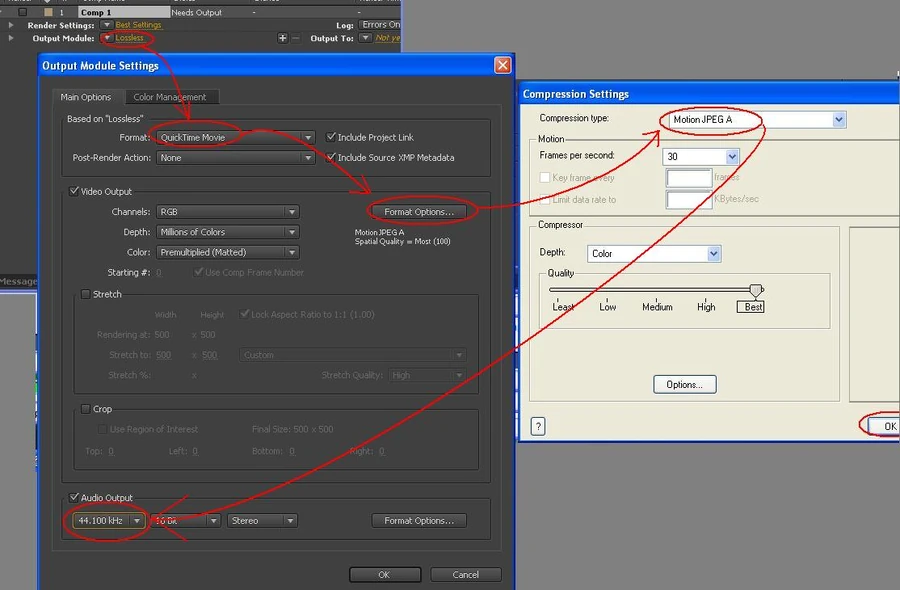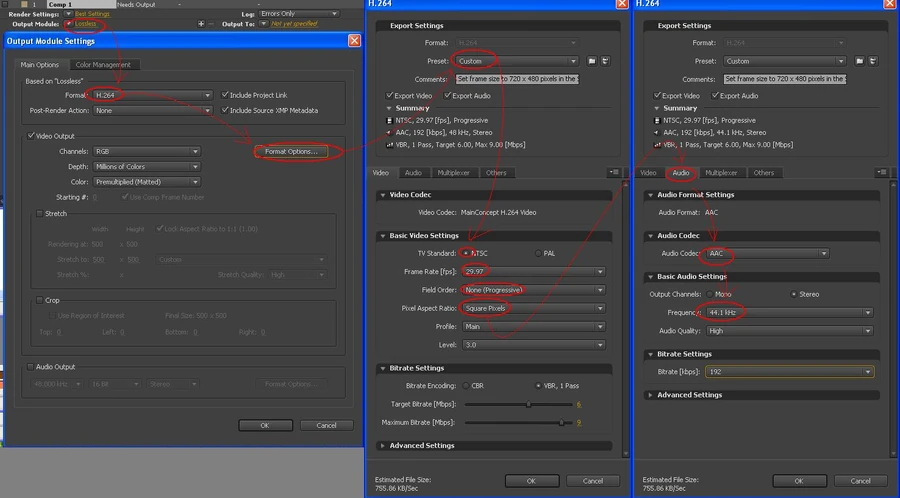Quicktime
I always suggest using Quicktime as it is easily viewable by both Mac and PC users. Use Motion JPEG A or Sorenson Video 3
H.264, or Windows Media
Notes
If you find your video is too big, there are a few things you can try:
- Reduce the resolution by 1/2 or 1/4
- If you have an option (like in quicktime) to reduce your image fidelity reduce it to 60-70%
- Compress your audio and/or reduce the quality( 44.1 should be good enough however)
The keys to desktop video is
- small file size is key
- don't forget to change your fields to progressive
- export with square pixels
Also note that Quicktime PRO is superior at transcoding and compressing quicktime files into smaller quicktime files. Export your video at near-raw fidelity and use quicktime pro to compress your footage. It's the VirtualDub for mac-videos